How to modify a program
Programs are modified by editing individual parameters. The parameter groups in the sidebars (primary and secondary) help you locate these parameters.
Select a parameter
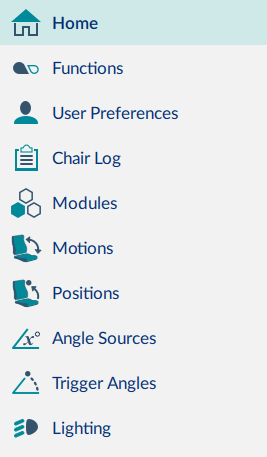
Primary sidebar
Select a parameter from a parameter group listed in the primary sidebar:
-
Functions — for drive and seating functions
-
User Preferences — for drive, sleep, lock, user function navigation and control input / output settings
-
Modules — for modules (power modules, remote modules etc.)
-
Motions — for actuator motions
-
Positions — for memory positions
-
Angle Sources — for positions, trigger angles, or the seating angle to show on a display remote module
-
Trigger Angles — for trigger angles and rules
-
Lighting — for position and turn indicators
Parameter groups displayed in the primary navigation sidebar depend on the modules in the connected system. If the connected system does not include a module (for example, a gyro) it will not appear in the sidebar. A secondary sidebar displays for certain parameter groups. It appears to the right of the primary navigation sidebar to help you drill down further through the parameter lists.
Edit a parameter
Parameters can be modified in a number of ways:
-
numerically
-
by text
-
from a drop-down list
-
via a switch
There are two edit modes:
A live edit is written and applied to the wheelchair immediately as the edit is made. Bulk edits are written to the wheelchair when the Write function is applied by the user.